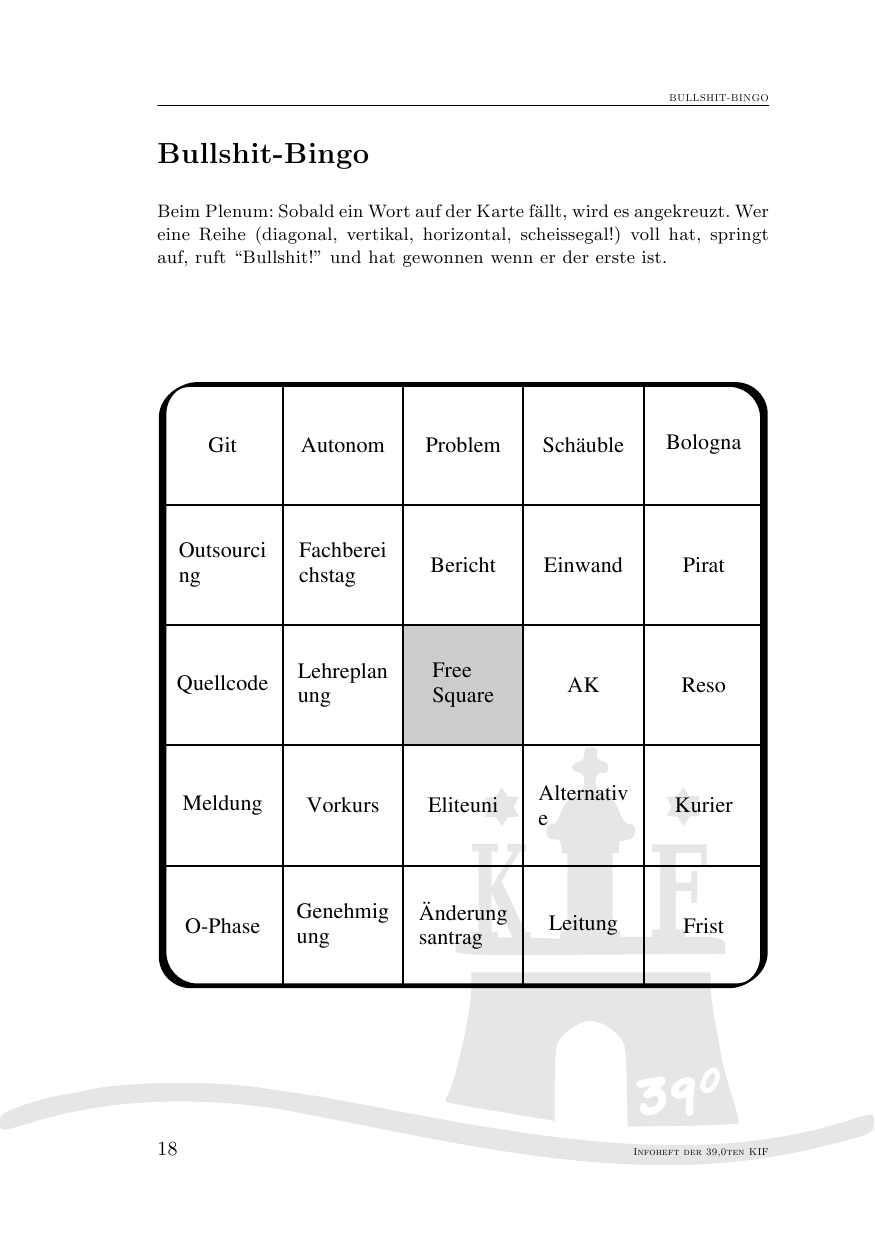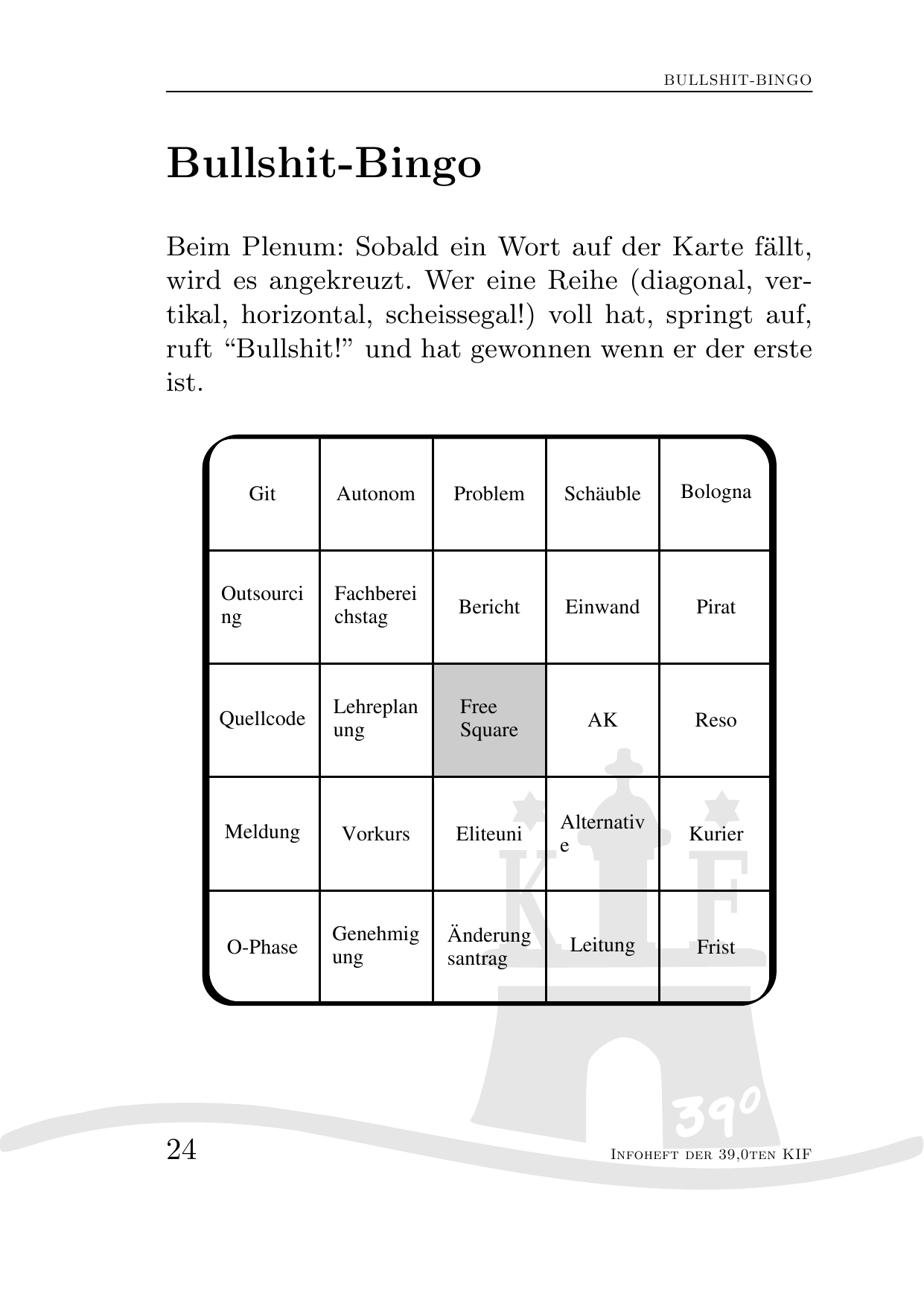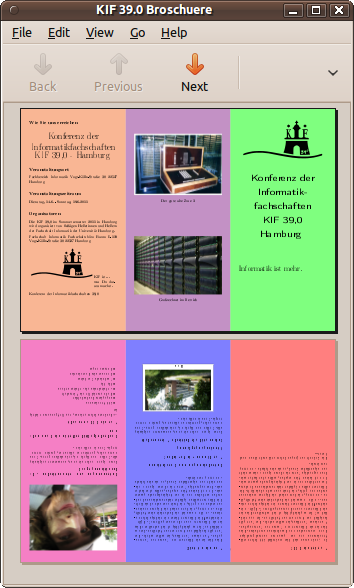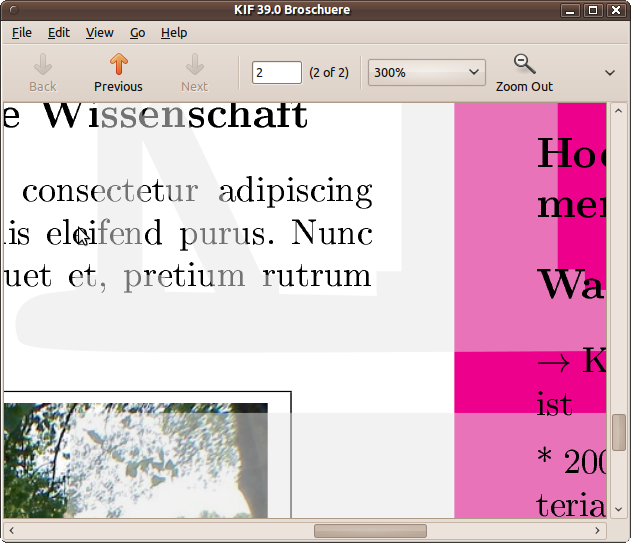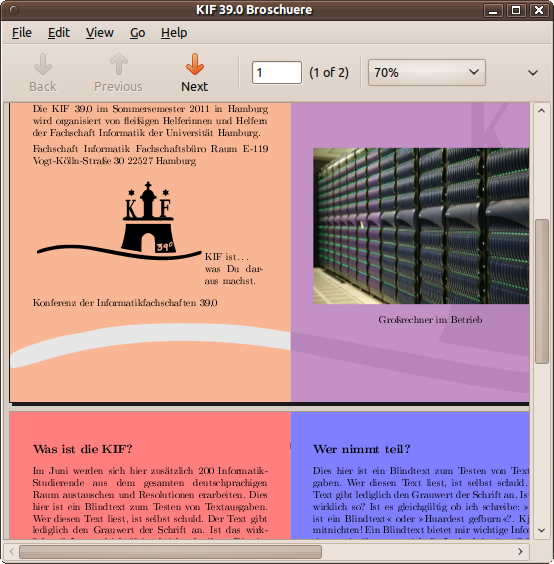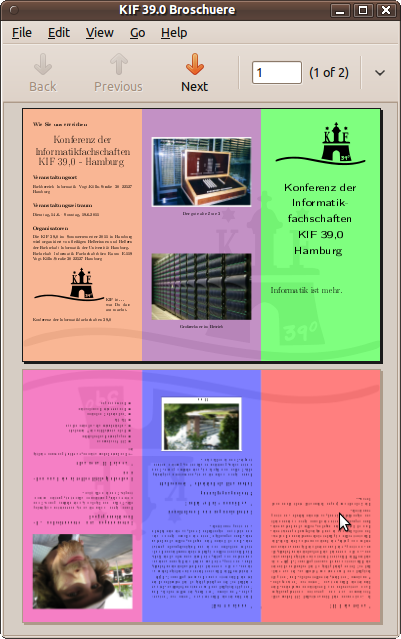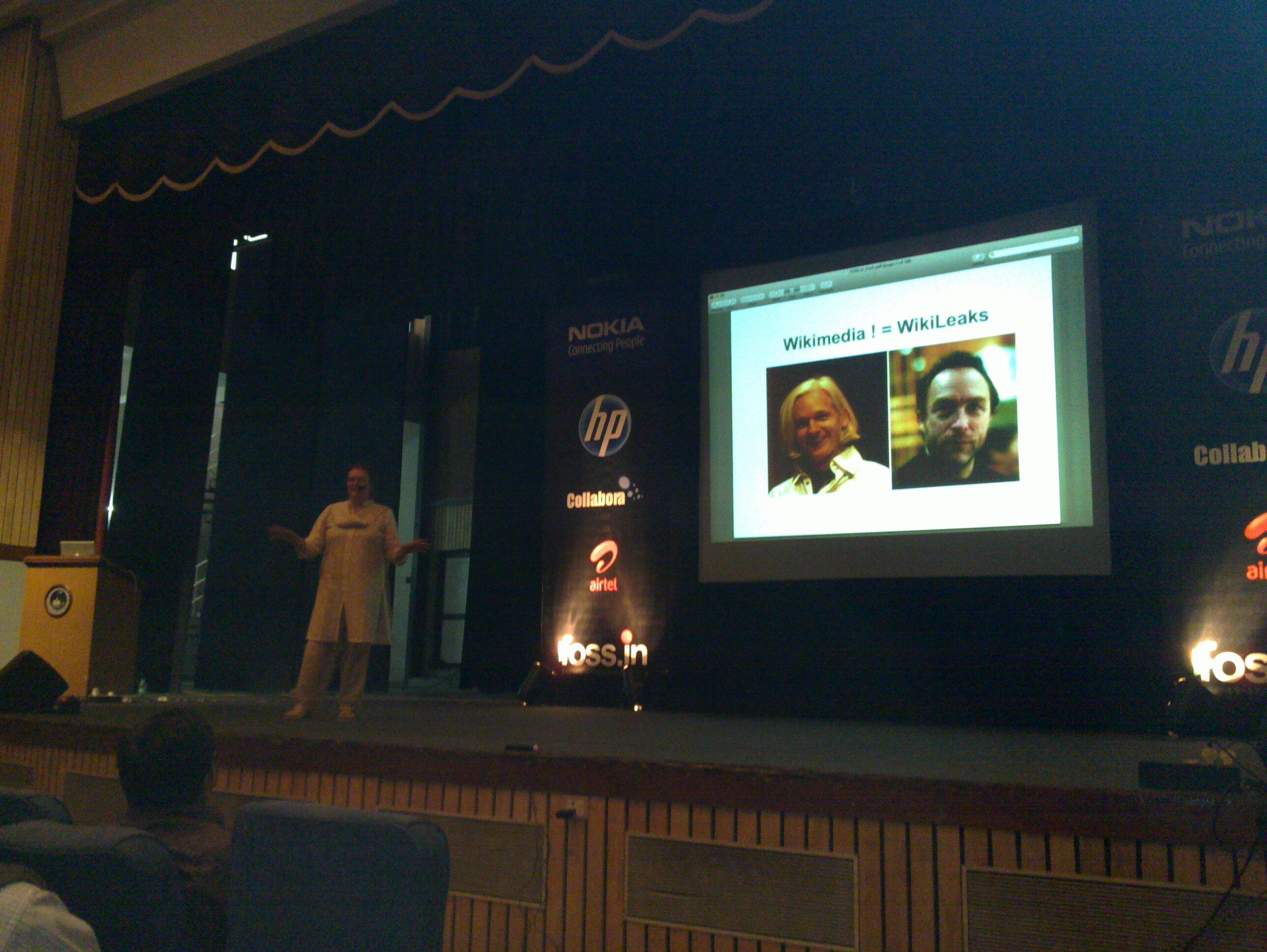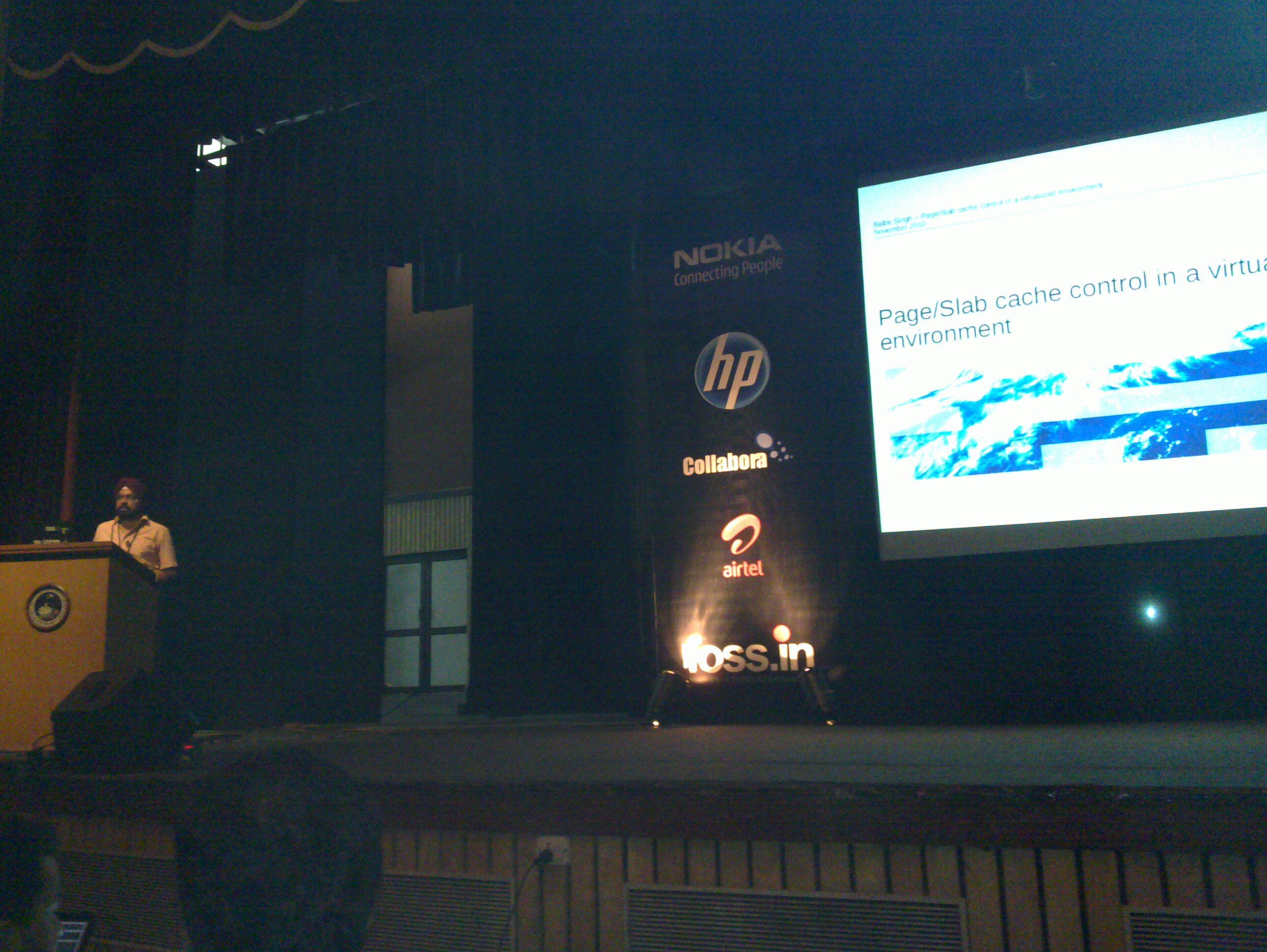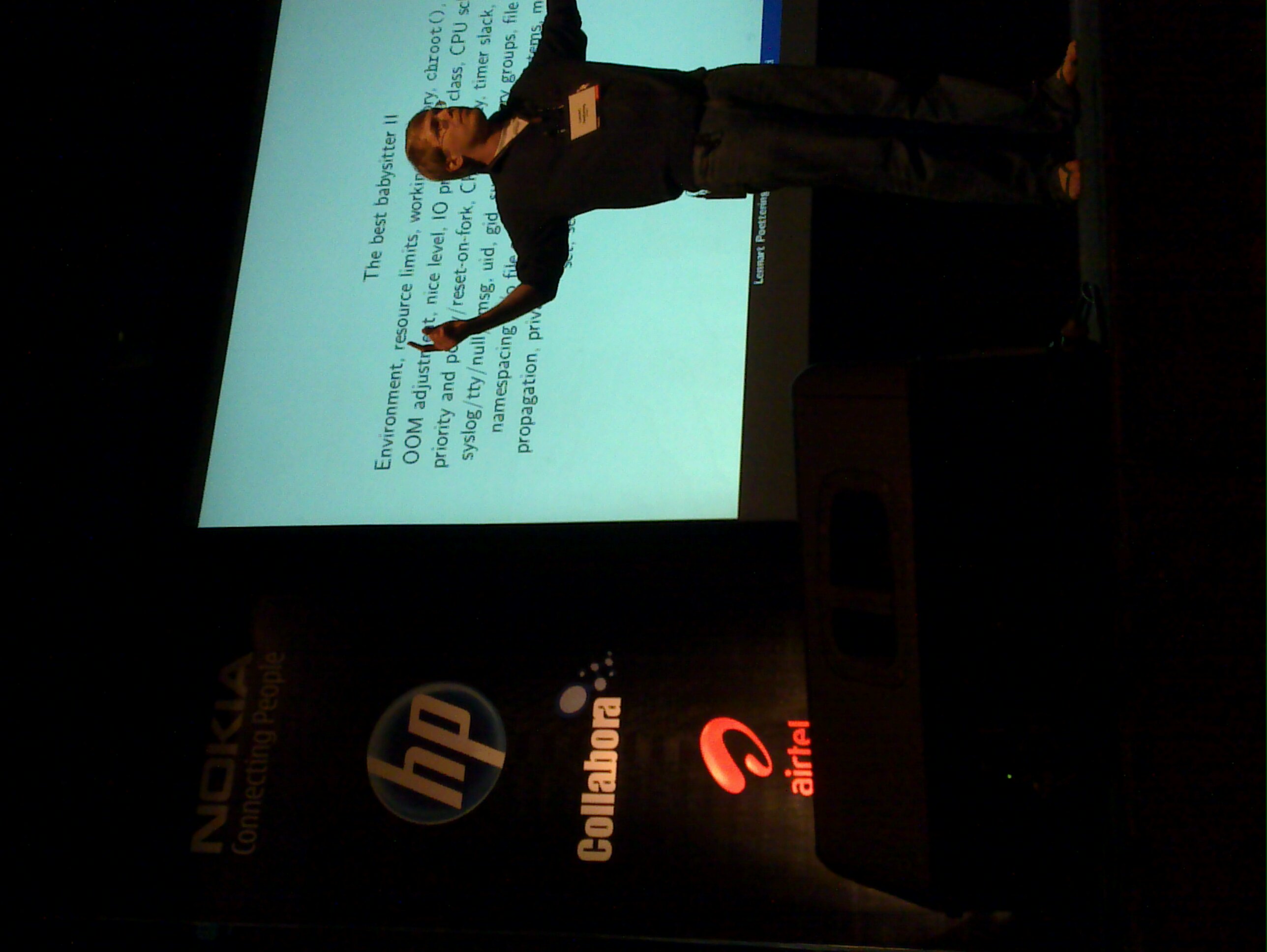I had the pleasure to use a “Bookeye” book scanner. It’s a huge device which helps scanning things like books or folders. It’s very quick and very easy to use. I got a huge PDF out of my good 100 pages that I’ve scanned.
Unfortunately the light was very bright and so the scanner scanned “through” the open pages revealing the back sides of the pages. That’s not very cool and I couldn’t really dim the light or put a sheet between the Pages.
Also, it doesn’t do OCR but my main point of digitalising this book was to actually have it searchable and copy&pastable.
There seem to be multiple options to do OCR on images:
tesseract
covered already
Apparently this is supposed to be tesseract on steroids as it can recognise text on paper and different layouts and everything.
Since it’s a bit painful to compile, I’d love to share my experiences hoping that it will become useful to somebody.
During compilation of ocropus, you might run into issues like this or that, so be prepared to patch the code.
cd /tmp/
svn checkout http://iulib.googlecode.com/svn/trunk/ iulib
cd iulib/
./configure --prefix=/tmp/libiu-install
make && make install
cd /tmp/
wget http://www.leptonica.com/source/leptonlib-1.67.tar.gz -O- | tar xvzf -
cd leptonlib*/
./configure --prefix=/tmp/leptonica
make && make install
cd /tmp/
svn checkout http://ocropus.googlecode.com/svn/trunk/ ocropus
# This is due to this bug: http://code.google.com/p/ocropus/issues/detail?id=283
cat > ~/bin/leptheaders <
#!/bin/sh
echo /tmp/leptonica/include/leptonica/
EOF
chmod a+x ~/bin/leptheaders
./configure --prefix=/tmp/ocropus-install --with-iulib=/tmp/libiu-install/
make && make install
muelli@bigbox /tmp $ LD_LIBRARY_PATH=/tmp/ocropus-install/lib/:/tmp/leptonica/lib/ ./ocropus-install/bin/ocroscript --help
usage: ./ocropus-install/bin/ocroscript [options] [script [args]].
Available options are:
-e stat execute string 'stat'
-l name require library 'name'
-i enter interactive mode after executing 'script'
-v show version information
-- stop handling options
- execute stdin and stop handling options
muelli@bigbox /tmp $
However, I can’t do anything because I can’t make LUA load the scripts from the share/ directory of the prefix. Too sad. It looked very promising.
This is an interesting thing. It’s a BSD licensed russian OCR software that was once one the leading tools to do OCR.
Interestingly, it’s the most straight forward thing to install, compared to the other things listed here.
bzr branch lp:cuneiform-linux
cd cuneiform-linux/
mkdir build
cd build/
cmake .. -DCMAKE_INSTALL_PREFIX=/tmp/cuneiform
make
make install
This is supposed to produce some sort of HTML which we can glue to a PDF with the following tool.
Apparently takes “HTML annotated OCR data” and bundles that, together with the image, to a PDF.
cd /tmp/
svn co http://svn.exactcode.de/exact-image/trunk ei
cd ei/
./configure --prefix=/tmp/exactimage
make && make install
That, however, failed for me like this:
LINK EXEC objdir/frontends/optimize2bw
/usr/bin/ld: objdir/codecs/lib.a: undefined reference to symbol 'QuantizeBuffer'
/usr/bin/ld: note: 'QuantizeBuffer' is defined in DSO /usr/lib64/libgif.so.4 so try adding it to the linker command line
/usr/lib64/libgif.so.4: could not read symbols: Invalid operation
collect2: ld returned 1 exit status
make: *** [objdir/frontends/optimize2bw] Error 1
Adding “LDFLAGS += -lgif” to the Makefile fixes that. I couldn’t find a bug tracker, hence I reported this issue via email but haven’t heard back yet.
Although the hOCR format seems to be the only option to actually know where in the file the text appears, no OCR program, except cuneiform and tesseract with a patch, seems to support it 🙁
as a full suite it can import pictures or PDFs and use a OCR program mentioned above (tesseract or gocr). The whole thing can then be saved as a PDF again.
Results with gocr are not so good. I can’t really copy and paste stuff. Searching does kinda work though.
Using Tesseract, however, doesn’t work quite well:
Tesseract Open Source OCR Engine
tesseract: unicharset.cpp:76: const UNICHAR_ID UNICHARSET::unichar_to_id(const char*, int) const: Assertion `ids.contains(unichar_repr, length)' failed.
sh: line 1: 6187 Aborted (core dumped) tesseract /tmp/4jZN0oNbB1/dLNBLkcjph.tif /tmp/4jZN0oNbB1/_4BdZMfGXJ -l fra
*** unhandled exception in callback:
*** Error: cannot open /tmp/4jZN0oNbB1/_4BdZMfGXJ.txt
*** ignoring at /usr/bin/gscan2pdf line 12513.
Tesseract Open Source OCR Engine
tesseract: unicharset.cpp:76: const UNICHAR_ID UNICHARSET::unichar_to_id(const char*, int) const: Assertion `ids.contains(unichar_repr, length)' failed.
sh: line 1: 6193 Aborted (core dumped) tesseract /tmp/4jZN0oNbB1/ELMbnDkaEI.tif /tmp/4jZN0oNbB1/C47fuqxX3S -l fra
*** unhandled exception in callback:
*** Error: cannot open /tmp/4jZN0oNbB1/C47fuqxX3S.txt
*** ignoring at /usr/bin/gscan2pdf line 12513.
It doesn’t seems to be able to work with cuneiform 🙁
This is actually an appliance and you can download an ISO image.
Running it is straight forward:
cd /tmp/
wget 'http://downloads.sourceforge.net/project/archivista/archivista/ArchivistaBox_2010_IV/archivista_20101218.iso?r=http%3A%2F%2Fsourceforge.net%2Fprojects%2Farchivista%2F&ts=1295436241&use_mirror=ovh'
qemu -cdrom /tmp/archivista_20101218.iso -m 786M -usb
Funnily enough, the image won’t boot with more than 786MB of RAM. Quite weird, but qemu just reports the CPU to be halted after a while. If it does work, it boots up a firefox with a nice WebUI which seems to be quite functional. However, I can’t upload my >100MB PDF probably because it’s a web based thing and either the server rejects big uploads or the CGI just times out or a mixture of both.
Trying to root this thing is more complex than usual. Apparently you can’t give “init=/bin/sh” as a boot parameter as it wouldn’t make a difference. So I tried to have a look at the ISO image. There is fuseiso to mount ISO images in userspace. Unfortunately, CDEmu doesn’t seem to be packaged for Fedora. Not surprisingly, there was a SquashFS on that ISO9660 filesystem. Unfortunately, I didn’t find any SquashFS FUSE implementation 🙁 But even with elevated privileges, I can’t mount that thing *sigh*:
$ file ~/empty/live.squash
/home/muelli/empty/live.squash: Squashfs filesystem, little endian, version 3.0, 685979128 bytes, 98267 inodes, blocksize: 65536 bytes, created: Sat Dec 18 06:54:54 2010
$ sudo mount ~/empty/live.squash /tmp/empty/
mount: wrong fs type, bad option, bad superblock on /dev/loop1,
missing codepage or helper program, or other error
In some cases useful info is found in syslog - try
dmesg | tail or so
$ dmesg | tail -n 2
[342853.796364] squashfs: version 4.0 (2009/01/31) Phillip Lougher
[342853.796726] SQUASHFS error: Major/Minor mismatch, older Squashfs 3.0 filesystems are unsupported
But unsquashfs helped to extract the whole thing onto my disk. They used “T2” to bundle everything to a CD and packaged software mentioned above. Unfortunately, very old versions were used, i.e. cuneiform is in version 0.4.0 as opposed to 1.0.0. Hence, I don’t really consider it to be very useful to poke around that thing.
It’s a huge thing worth exploring though. It all seems to come from this SVN repository: svn://svn.archivista.ch/home/data/archivista/svn.
For some reason, they built an ISO image as well. Probably to run an appliance.
cd /tmp/
wget http://www.watchocr.com/files/watchocr-V0.6-2010-12-10-en.iso
qemu -cdrom /tmp/watchocr-V0.6-2010-12-10-en.iso -m 1G
The image booted up a webbrowser which showed a webinterface to the WebOCR functionality.
I extraced the necessary scripts which wraps tools like cuniform, ghostscript and friends. Compared to the archivista box, the scripts here are rather simple. Please find webocr and img2pdf. They also use an old cuneiform 0.8.0 which is older than the version from Launchpad.
However, in my QEMU instance, the watchocr box took a very long time to process my good 100 pages PDF.

That tries to do the job did in fact quite well, although it’s quite slow as well. It lacks proper support for spawning multiple commands in parallel.
After you have installed the dependencies like mentioned above, you can run it:
wget http://www.konradvoelkel.de/download/pdfocr.sh
PATH="/tmp/exactimage/bin/:/tmp/cuneiform/bin/:$PATH" LD_LIBRARY_PATH=/tmp/cuneiform/lib64/ sh -x pdfocr.sh buch-test-1.pdf 0 0 0 0 2500 2000 fra SomeAuthor SomeTitle
The script, however, doesn’t really work for me, probably because of some quoting issues:
+ pdfjoin --fitpaper --tidy --outfile ../buch-test-1.pdf.ocr1.pdf 'pg_*.png.pdf'
----
pdfjam: This is pdfjam version 2.08.
pdfjam: Reading any site-wide or user-specific defaults...
(none found)
pdfjam ERROR: pg_*.png.pdf not found
Having overcome that problem, the following pdfjoin doesn’t work for an unknown reason. After having replaced pdfjoin manually, I realised, that the script sampled the pages down, made them monochrome and rotated them! Hence, no OCR was possible and the final PDF was totally unusable *sigh*.
It’s a mess.
To conclude…
I still don’t have a properly OCRd version of my scanned book, because of not very well integrated tools. I believe that programs like pdftk, imagemagick, unpaper, cuneiform, hocr2pdf, pdfjam do their job very well. But it appears that they are not very well knit together to form a useful tools to OCR a given PDF. Requirements would be, for example, that there is no loss of quality of the scanned images, that the number of programs to be called is reduced to a minimum and that everything needs to be able to do batch processing. So far, I couldn’t find anything that fulfills that requirements. If you know anything or have a few moments to bundle the necessary tools together, please tell me :o) The necessary pieces are all there, as far as I can see. It just needs someone to integrate everything nicely.