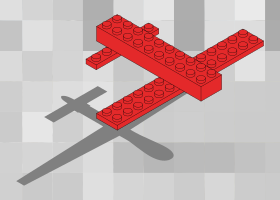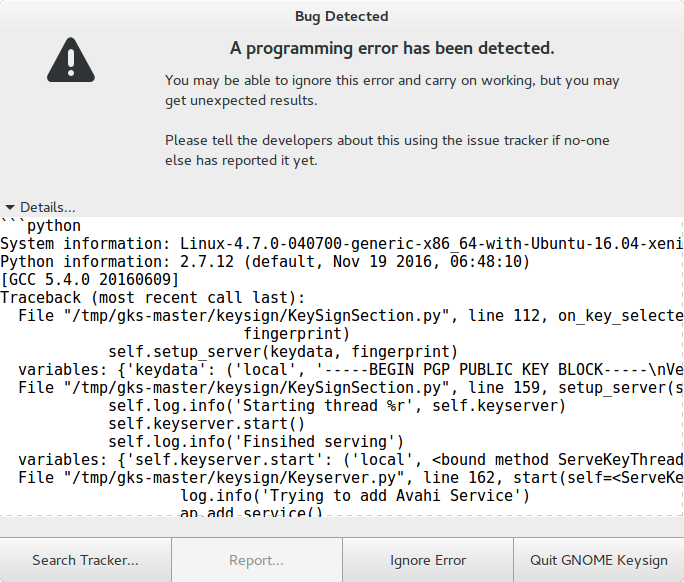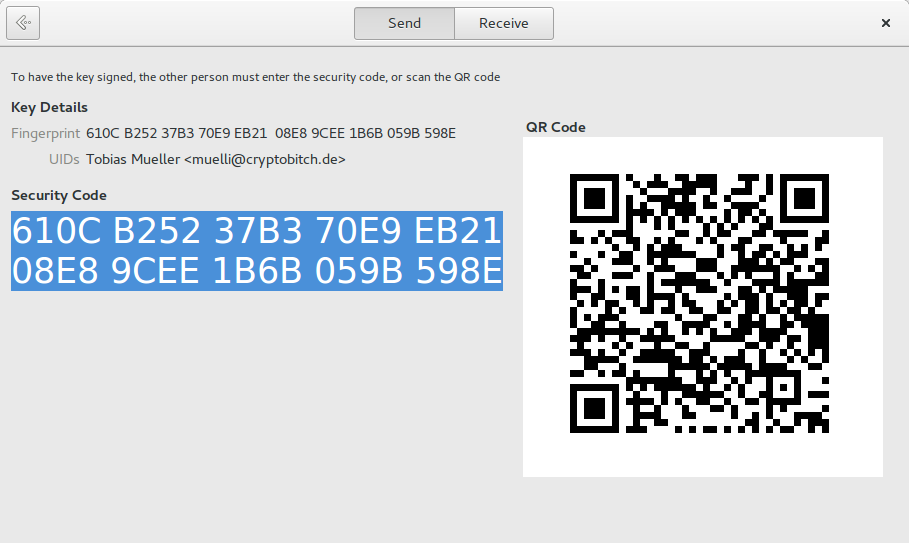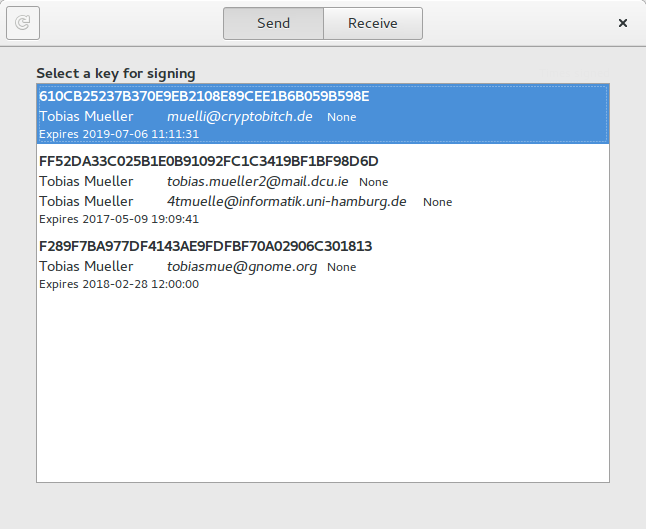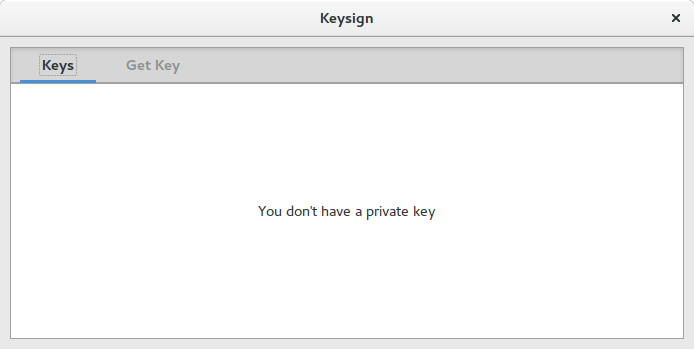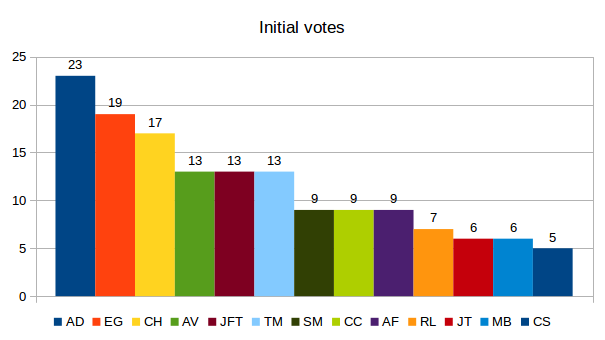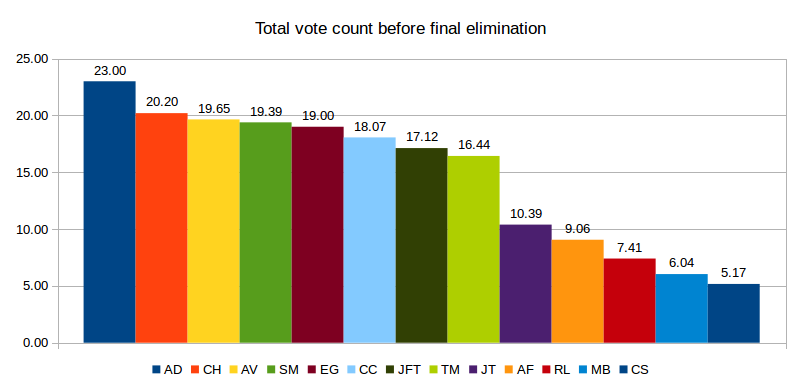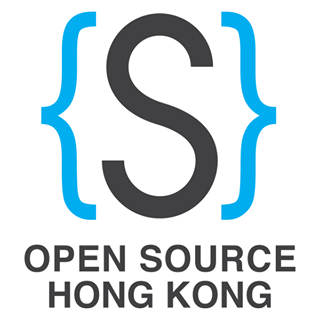I attended my first FrOSCon in St. Augusting, Germany. It’s one of the bigger Free Software events in Germany. Supposedly, the Chemnitzer LinuxTage is one of the few events which are bigger than FrOSCon. I thought it’s time for me to attend this event, so I went.

I was scheduled for two talks. One in the very first slot and one in the very last slot. So, to some extent, I was opening and closing the conference 😉 But the official keynote was, to my surprise, performed by Karen. She keynoted the conferences with her “big heart” talk. He told her story about her wanting to find out what software her pacemaker runs. Of course, it was an endless quest with no success. She described herself as a cyborg because of the machinery that is linked up to her body. She researched the security of devices such as pacemakers and found devastating results. In fact, software is deployed in many critical parts with people having no clue how the impact will be if the software is being attacked. She described the honeymoon effect and projected it to the security aspects of deployed software. She described it as a time in which no vulnerabilities are known. But once a vulnerability has been found, the number of known vulnerability increases exponentially. She found a study which shows that Free Software responds better to found vulnerabilities than proprietary systems. She said she went from thinking “Open Source was cool” to “Open Source is essential” because it responds much better in case of security breaches. She cautioned us to be careful with the Internet of Things™, because it will lead to people being connected without the people even knowing. All software has bugs, she said, but with Software Freedom we are able to do something about the situation. It’s been an enjoyable talk and I recommend watching the video.

Another interesting talk was given by Raffa about open data in public transport. Open data, especially in trip planning, can give us better results, he said, because personal preferences can be respected better. But also competition will become tougher if the data is free which might lead to better products. My personal argument in favour of open data is that it would allow offline routing rather than having to connect to the Internet. Some public transportation companies have freed their data, like the companies in Berlin, Ulm, Rhein Neckar, and Rhein Sieg, which is, funnily enough, the local company responsible for the public transport in the area of the event. However, some companies are still hesitant. The reasons are manifold. One is that they don’t want to deal with complaints about wrongly displayed data or simply outdated data that the third party didn’t bother to update. Also abuse is a concern. What would abuse even mean in this context? Well, some companies are afraid that the data is not only being used for trip planning but for finding out how the companies work or what their financial situation is, e.g. by inferring information from the data.

Andreas Schreiber talked about the complications of Open Source in Science. He works at DLR, which is a publicly funded research institute. Software is important to the DLR. 1500 people develop software which costs around 150 Million EUR per year and makes them probably the biggest software house in Germany, he said. As they are producing as releasing software they got in trouble with licensing issues. For example, they released software which was not open source although they thought it was. They also used software themselves which they may not have been entitled to use. Their CIO eventually issued a warning regarding the use and release of Open Source which made the speaker offer workshops and knowledge databases for issues around open source. They created a brochure which they intend to distribute to other institutes, too, because they tend to get more requests for this kind of information from the outside than from the inside of their organisation. I found interesting that the problems, according to the participants of their workshops, are that monetising won’t work, that building a community is hard, and that it costs more time to do “open source” than not which is demotivating. It’s been interesting to learn about issues involved in both consuming and producing open source software.

As I’ve mentioned, I was booked for two events, a talk and a workshop. My workshop was about signing OpenPGP keys. I held a small presentation and ranted, some times a bit unfairly, about the current state of affairs. I showed how people do it as of now and how I think we can do better than that. It’s been the first slot in this conference and the audience was small, albeit larger than expected. We even got to suggest improvements in Gentoo’s packaging, so I consider it a success. My talk (slides) was about how GNOME advances the security of desktop systems. The audience was super engaged and I felt I couldn’t focus so much on other things I only touched upon. But the discussion showed that people do care about a usable desktop. We were talking a lot about dialogues and modal prompts and how they do not contribute to the security of a system. I claimed that they exist because they were cheap for the app developer to do. But we at GNOME, I said, try or at least should try to avoid those as much as possible and we find other ways of enabling the app to capture the user’s intent. I’m surprised that we had such a lively discussion in the very last slot of the conference.
I’m happy to have attended the event and to meet surprisingly many GNOME people! It’s surprisingly close to Frankfurt and Cologne both of which have good connections via plane or train. With around 1800 attendees it’s quite big although the many tracks and rooms make it feel less crowded.