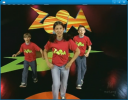So the official part of the summer of code is now over. I am sure the mentors will blog about the results in general, but since I have followed the Quicktime muxing project the closest myself and since Wim do not have a blog I thought it would be nice to give it a mention. Quicktime is a quite complicated format, orignally created with both editing in use, but also tied quiet closely to the quicktime media framwork. It also has a lot of derivatives like the MPEG4 container format and the 3GPP mobile container format. So when writing a muxer one need to take into account that the user might want a muxed file conforming to any of those 3 standards.
Anyway, Thiago Sousa Santos has been working hard over the summer and we now have the basic muxer working. With the baseline in place there are of course a lot of small details that needs to be taken care of, like adding support for all the different codecs which can go into a Qt/MP4/3GPP container format for instance. Thiego is well underway with that effort already though with h264 support added just a few days ago (I found a bug in the muxer testing it though, but I am sure we will sort that out quick enough). Other codecs we would want to support soon would be Dirac in Quicktime for instance.
The code is not yet in GStreamer CVS, but currently hosted in this SVN repository. But with the Summer of Code over I guess we can look into moving it into the main GStreamer repo. The great thing is that Thiego will continue working on the muxer even though the Summer of Code project period is over so hopefully all GStreamer users will have a top notch Quicktime/mp4/3gpp muxer to use once all major media formats are supported and tested.
So I would like to congratulate Thiego on having completed this years Google Summer of Code project in a absolutely brilliant way and thank him for the effort so far. The future looks bright!