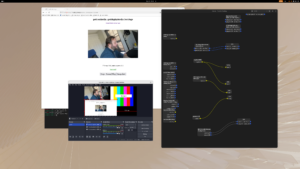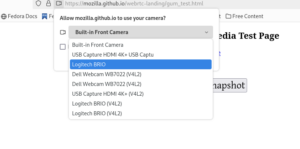There are times when you feel your making no progress and there are other times when things feel like they are landing in quick succession. Luckily this definitely is the second when a lot of our long term efforts are finally coming over the finish line. As many of you probably know our priorities tend to be driven by a combination of what our RHEL Workstation customers need, what our hardware partners are doing and what is needed for Fedora Workstation to succeed. We also try to be good upstream partners and do patch reviews and participate where we can in working on upstream standards, especially those of course of concern to our RHEL Workstation and Server users. So when all those things align we are at our most productive and that seems to be what is happening now. Everything below is features in flight that will at the latest land in Fedora Workstation 41.
Artificial Intelligence
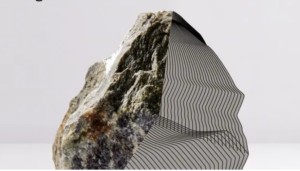
IBM Granite LLM models usher in a new era of open source AI.
One of the areas of great importance to Red Hat currently is working on enabling our customers and users to take advantage of the advances in Artificial Intelligence. We do this in a lot of interesting ways like our recently announced work with IBM to release the high quality Granite AI models under terms that make them the most open major vendor AI models according to the Stanford Foundation Model Transparency Index , but not only are we releasing the full LLM source code, we are also creating a project to make modifying and teaching the LLM a lot easier through a project we call Instructlab. Instructlab is enabling almost anyone to quickly download a Granite LLM model and start teaching it specific things relevant to you or your organization. This put you in control of the AI and what it knows and can do as opposed to being demoted to a pure consumer.
And it is not just Granite, we are ensuring other other major AI projects will work with Fedora too, like Meta’s popular Llama LLM. And a big step for that is how Tom Rix has been working on bringing in AMD accelerated support (ROCm) for PyTorch to Fedora. PyTorch is an optimized tensor library for deep learning using GPUs and CPUs. The long term goal is that you should be able to just install PyTorch on Fedora and have it work hardware accelerated with any of the 3 major GPU vendors chipsets.
NVIDIA in Fedora
![]()
So the clear market leader at the moment for powering AI workloads in NVIDIA so I am also happy to let you know about two updates we are working on that will make you life better on Fedora when using NVIDIA GPUs, be that for graphics or for compute or Artificial Intelligence. So for the longest time we have had easy install of the NVIDIA driver through GNOME Software in Fedora Workstation, unfortunately this setup never dealt with what is now the default usecase, which is using it with a system that has secure boot enabled. So the driver install was dropped from GNOME Software in our most recent release as the only way for people to get it working was through using mokutils on the command line, but the UI didn’t tell you that. Well we of course realize that sending people back to the command line to get this driver installed is highly unfortunate so Milan Crha has been working together with Alan Day and Jakub Steiner to come up with a streamlined user experience in GNOME Software to let you install the binary NVIDIA driver and provide you with an integrated graphical user interface help to sign the kernel module for use with secure boot. This is a bit different than what we for instance are doing in RHEL, where we are working with NVIDIA to provide pre-signed kernel modules, but that is a lot harder to do in Fedora due to the rapidly updating kernel versions and which most Fedora users appreciate as a big plus. So instead what we are for opting in Fedora is as I said to make it simple for you to self-sign the kernel module for use with secure boot. We are currently looking at when we can make this feature available, but no later than Fedora Workstation 41 for sure.
Toolbx getting top notch NVIDIA integration
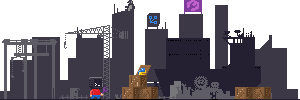
Container Toolbx enables developers quick and easy access to their favorite development platforms
Toolbx, our incredible developer focused containers tool, is going from strength to strength these days with the rewrite from the old shell scripts to Go starting to pay dividends. The next major feature that we are closing in on is full NVIDIA driver support with Toolbx. As most of you know Toolbx is our developer container solution which makes it super simple to set up development containers with specific versions of Fedora or RHEL or many other distributions. Debarshi Ray has been working on implementing support for the official NVIDIA container device interface module which should enable us to provide full NVIDIA and CUDA support for Toolbx containers. This should provide reliable NVIDIA driver support going forward and Debarshi is currently testing various AI related container images to ensure they run smoothly on the new setup.
We are also hoping the packaging fixes to subscription manager will land soon as that will make using RHEL containers on Fedora a lot smoother. While this feature basically already works as outlined here we do hope to make it even more streamlined going forward.
Open Source NVIDIA support
Of course being Red Hat we haven’t forgotten about open source here, you probably heard about Nova our new Rust based upstream kernel driver for NVIDIA hardware which will provided optimized support for the hardware supported by NVIDIAs firmware (basically all newer ones) and accelerate Vulkan through the NVK module and provide OpenGL through Zink. That effort is still quite early days, but there is some really cool developments happening around Nova that I am not at liberty to share yet, but I hope to be able to talk about those soon.
High Dynamic Range (HDR)
Jonas Ådahl after completing the remote access work for GNOME under Wayland has moved his focus to help land the HDR support in mutter and GNOME Shell. He recently finished rebasing his HDR patches onto a wip merge request from
Georges Stavracas which ported gnome-shell to using paint nodes,
So the HDR enablement in mutter and GNOME shell is now a set of 3 patches.
- First the paint nodes port
- then the base HDR plumbing patch
- then the patch to allow SDR and HDR content to run side by side
With this the work is mostly done, what is left is avoiding over exposure of the cursor, and inhibiting direct scanout.
We also hope to help finalize the upstream Wayland specs soon so that everyone can implement this and know the protocols are stable and final.
DRM leasing – VR Headsets

The most common usecase for DRM leasing is VR headsets, but it is also a useful feature for things like video walls. José Expósito is working on finalizing a patch for it using the Wayland protocol adopted by KDE and others. We where somewhat hesitant to go down this route as we felt a portal would have been a better approach, especially as a lot of our experienced X.org developers are worried that Wayland is in the process of replicating one of the core issues with X through the unmanageable plethora of Wayland protocols that is being pushed. That said, the DRM leasing stuff was not a hill worth dying on here, getting this feature out to our users in a way they could quickly use was more critical, so DRM leasing will land soon through this merge request.
Explicit sync
Another effort that we have put a lot of effort into together with our colleagues at NVIDIA is landing support for what is called explicit sync into the Linux kernel and the graphics drivers.The linux graphics stack was up to this point using something called implicit sync, but the NVIDIA drivers did not work well with that and thus people where experiencing ‘blinking’ applications under Wayland. So we worked with NVIDIA and have landed the basic support in the kernel and in GNOME and thus once the 555 release of the NVIDIA driver is out we hope the ‘blinking’ issues are fully resolved for your display. There has been some online discussion about potential performance gains from this change too, across all graphics drivers, but the reality of this is somewhat uncertain or at least it is still unclear if there will be real world measurable gains from adding explicit sync. I heard knowledgeable people argue both sides with some saying there should be visible performance gains while others say the potential gains will be so specific that unless you write a test to benchmark it explicitly you will not be able to detect a difference. But what is beyond doubt is that this will make using the NVIDIA stack with Wayland a lot better a that is a worthwhile goal in itself. The one item we are still working on is integrating the PipeWire support for explicit sync into our stack, because without it you might have the same flickering issues with PipeWire streams on top of the NVIDIA driver that you have up to now seen on your screen. So for instance if you are using PipeWire for screen capture it might look fine on screen with the fixes already merged, but the captured video has flickering. Wim Taymans landed some initial support in PipeWire already so now Michel Dänzer is working on implementing the needed bits for PipeWire in mutter. At the same time Wim is working on ensuring we have a testing client available to verify the compositor support. Once everything has landed in mutter and we been able to verify that it works with the sample client we will need to add support to client applications interacting with PipeWire, like Firefox, Chrome, OBS Studio and GNOME-remote-desktop.