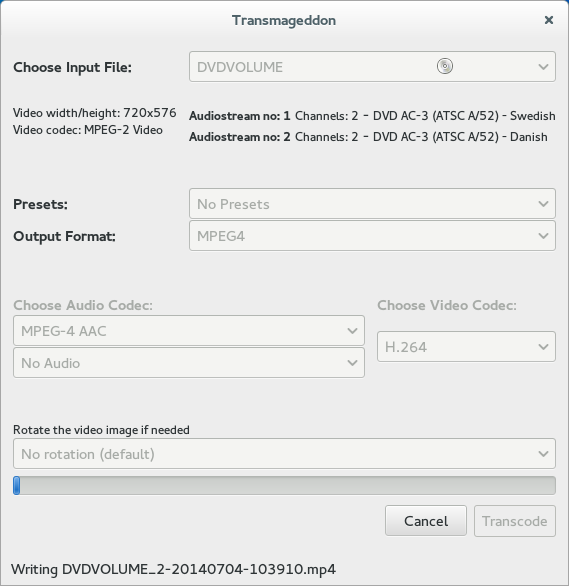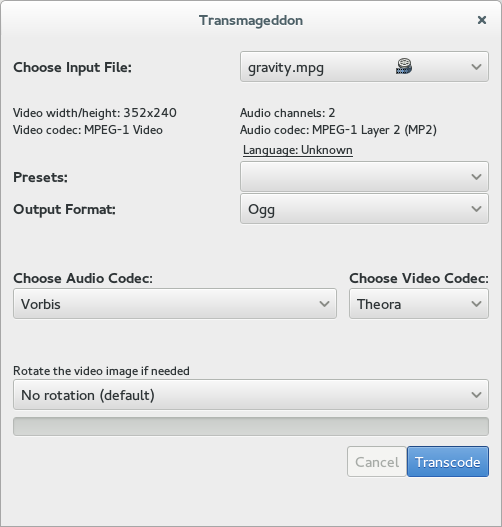For the 9th time this year there will be the GStreamer Conference. This year it will be in Edinburgh, UK right after the Embedded Linux Conference Europe, on the 25th of 26th of October. The GStreamer Conference is always a lot of fun with a wide variety of talks around Linux and multimedia, not all of them tied to GStreamer itself, for instance in the past we had a lot of talks about PulseAudio, V4L, OpenGL and Vulkan and new codecs.This year I am really looking forward to talks such as the DeepStream talk by NVidia, Bringing Deep Neural Networks to GStreamer by Pexip and D3Dx Video Game Streaming on Windows by Bebo, to mention a few.
For a variety of reasons I missed the last couple of conferences, but this year I will be back in attendance and I am really looking forward to it. In fact it will be the first GStreamer Conference I am attending that I am not the organizer for, so it will be nice to really be able to just enjoy the conference and the hallway track this time.
So if you haven’t booked yourself in already I strongly recommend going to the GStreamer Conference website and getting yourself signed up to attend.
See you all in Edinburgh!
Also looking forward to seeing everyone attending the PipeWire Hackfest happening right after the GStreamer Conference.