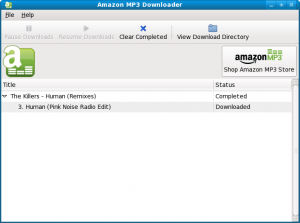Due to public request let me add these words: SPOILER ALERT!
So I ended up catching up to Battlestar Galactica this weekend. Seems Season four has recaptured much of the magic of the first two seasons, at least no ‘filler episodes’ so far, the storyline seems well woven and the things that happen, while often surprising, feels like they are meant to happen and are part of the bigger storyline.
The only irritation I found so far in season 4 is that the dilemma that they might be leading the cylons directly to Earth as they are fleeing towards it, is never mentioned or discussed. I guess it could always be claimed that maybe there was such a discussion ‘off-screen’, but it seems to important a question for me to never be brought up during the show.
Another issue that nags me a little is that if the original colonists found 12 planets close to each other that where habitable, then the current struggle to find such a place seems a bit weird, they should be rather plentiful :)
But these small issues, I recommend anyone who hasn’t watched Battlestar Galactica in a while to reconnect, as the psychology and tension of the series is exactly what it should be and the writing is superb. For instance the ‘fall’ of Felix Gaeta is a million times better than the feeble attempt of George Lucas to describe such a strings of events with the young Anakin Skywalker.