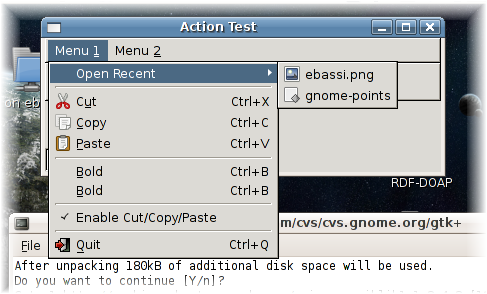life: In the past 24 hours I’ve had:
- a bad cold
- a sore throat
- some lines of fever
- water spilled on my laptop’s keyboard
- thus, a broken Ctrl key that would not disengage itself
- and, finally, a broken Ctrl key that would not work anymore
The last problem was solved by switching Caps Lock and Ctrl (thanks to the Gnome keyboard capplet; but I’d prefer to be able to use the windows key as a replacement, as it’s nearer to the original key), as my finger memory could not adapt to using the right Ctrl key for stuff like workspace navigation.
doap: like all the cool kids, I’m too working on a way for handling DOAP streams, except that I’m doing it in Perl and not in fancy Python (I’m using the Redland library, though). Unfortunately, there’s no such Perl module for basic handling FOAF and DOAP data – so I’ll need to create them first, then work on a nice authoring interface.
perl: also, I’ve been working on Perl bindings for the Maemo libraries, as one of the goals for the 2.0 version of the platform is having language bindings working. From inside the scratchbox (version 0.9.8.5 comes with perl 5.8.4), I downloaded the GLib and Gtk2 modules from CPAN, and even with some failures, they basically worked out of the box; then I began binding stuff (hildon-lgpl, hildon-libs and hildon-fm for starters, libosso will be next, as it needs the DBus perl bindings), and in less than twenty minutes I had my own nice little hello world application written (sorry, no screenshot at the moment).
Now Listening: Led Zeppelin, Stairway to heaven