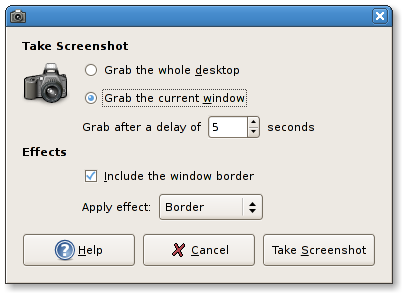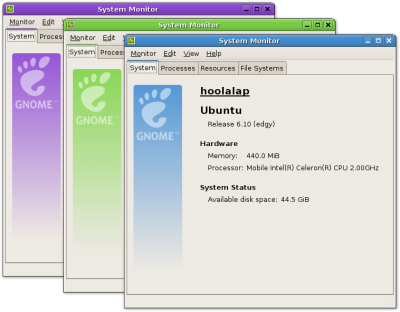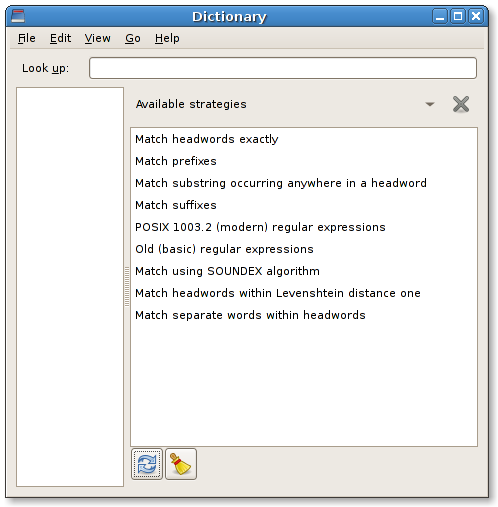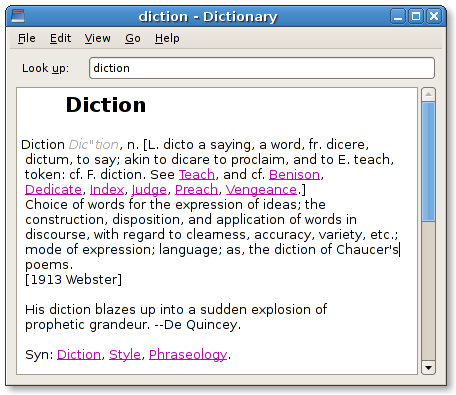Tonight I released version 2.17.90 of the GNOME Utilities package.
It’s not just another release: it marks the end of the work on the interactive dialog of the screenshot utility:
Now every command line switch is replicated on the interactive dialog that comes up when you launch the screenshot utility either from the menu or from the command line using the --interactive switch; each setting is taken into account, so calling gnome-screenshot --interactive --delay=5 --window --border-effect=border will change the UI accordingly (this very command line produced the dialog above).
This point release also marks the beginning of the work for the next development cycle; instead on working on the main trunk, I’ll open branches for the features I plan to add to the various components of the Utilities package:
- plugin support for the System Log Viewer; this has already been written by the (great and incredibly patient) Lin Ma from Sun, but it still needs some cleaning up;
- local sources for the Dictionary; as above, there already is a patch but needs to be cleaned up;
- a new save dialog for the Screenshot utility;
- add an area selector for the Screenshot, so you can pick a specific part of the desktop;
I’m also considering dropping the Dictionary applet from the Utilities, as its functionalities are pretty much covered by the plugin of the deskbar applet, and the deskbar applet is considerably more worth your panel space. The only thing that keeps me from removing the applet is that the deskbar applet is written in Python, and this might be an issue for slower machines; I could move the applet out of tree into its own package and let the distributions or the single users pick it up.
What I would really like to do in the next cycle is to revive GFloppy. At the moment, is compiled conditionally and it’s pretty much useless unless you have a floppy drive and the floppy utilities installed (it can use HAL to check for the available drives, but HAL doesn’t have the ability to programmatically format a volume); since not many computers come with a floppy drive anymore, I’d like for someone with HAL knowledge to pick GFloppy up and find a way to make it work with removable devices, like USB or flash solid state memories. Otherwise, I’ll have to consider dropping GFloppy too, as I don’t have a floppy drive anymore and can’t obviously maintain an application I can’t test.
Finally: if you have a small utility you deem useful enough to end up into the Utilities package, send me an email and propose it for inclusion.