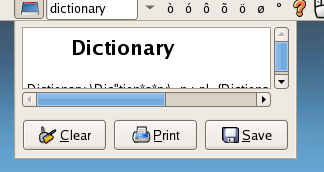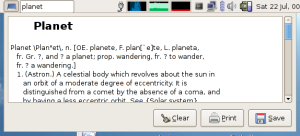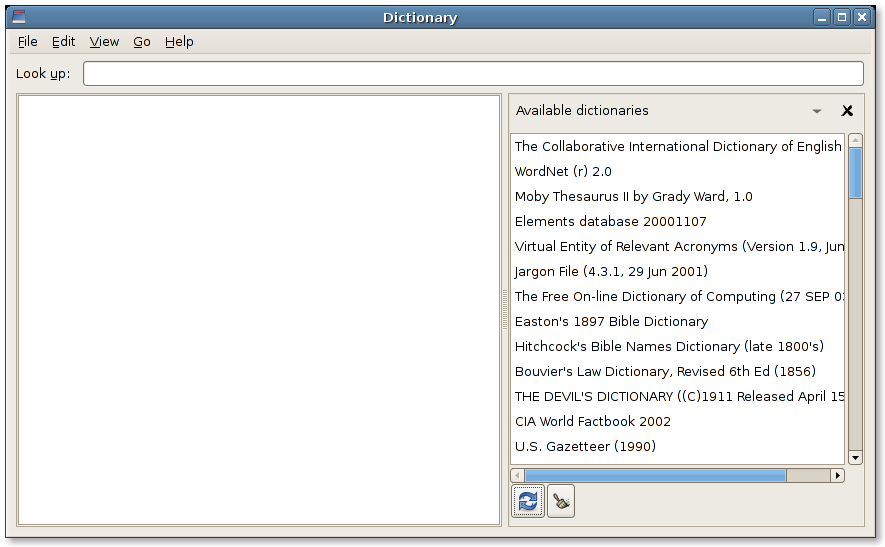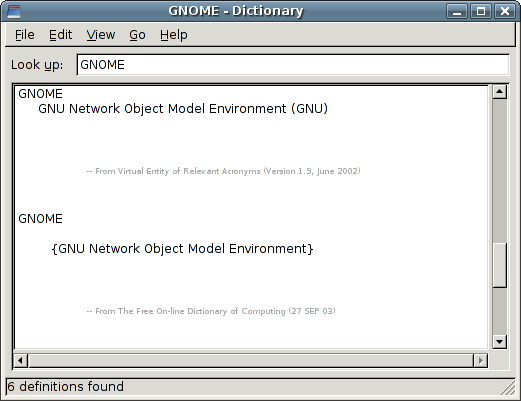Of docked windows, bugs and the Dictionary applet
One of the two major UI issues for the new Dictionary was the absence of the speller. Since that has been somewhat fixed, even if it still lacks some polish, I decided to address the other, that is the fact that the Dictionary applet uses a docked window instead of a full window.
The rationale for having a docked window instead of a floating one was that a docked window is alwas at the same place, linked to the applet, so if you want to check a word you can’t possibily “lose” the Dictionary and have to cycle through the window or workspaces list – which is the whole point of having the applet on a panel. If you want a “fire and forget” Dictionary you can always create a launcher on you panel and click on it.
One problem with this rationale is that the dictionaries usually return preformatted text, which is understandable – they should work on ANSI terminals too; but this creates a dilemma: should we remove the formatting from the text, allowing the text view widget to reflow its content without changing the size of the window? Or should we keep the formatting and resize the window?
Docked window should not be resized by the user; I don’t resize the clock applet’s drop-down, or the drawer applet, or any menu: I expect them to change their size according to their content. So, if we want to avoid what could be perceived as a regression by some users and keep the formatting of the dictionary entries, we must resize the window according to its content whenever is possible.
Here comes the bug:
I haven’t been able to hit, let alone reproduce, this bug until a couple of days ago. Actually, I tried again with 2.14.0 and I could not hit it, so I think the issue is much more weird that I’ve thought :-P. Anyway: if you exposed the definition window before searching something, the window would not be resized. The actual fix took less than ten minutes (writing, compiling, adding the stock applet to the panel, killing the applet, launching the newly compiled applet from terminal and hijacking the factory included) and consisted in a couple of lines.
I’ve closed both reports, essentially because inside all code paths that lead to the visualization of the window now take care of checking its size against its content. If you hit this weird bug again with HEAD file a bug about it, but please, please avoid asking that the window should be resizable. The definition window should just work; if it does require the user to change it, it’s a bug.
Of side bars, widgets and UI changes
In related news, I’ve finally been able to spend some time updating Dictionary’s UI; the Speller widget is now embedded into a real side bar (like the one Evince and Totem use, albeit I used my own code), and there’s also a list showing the databases available on the dictionary source used; if you double click on a database, the following queries will be made against that database only (the setting is not permanent: you’ll have to update the source definition for this to happen).
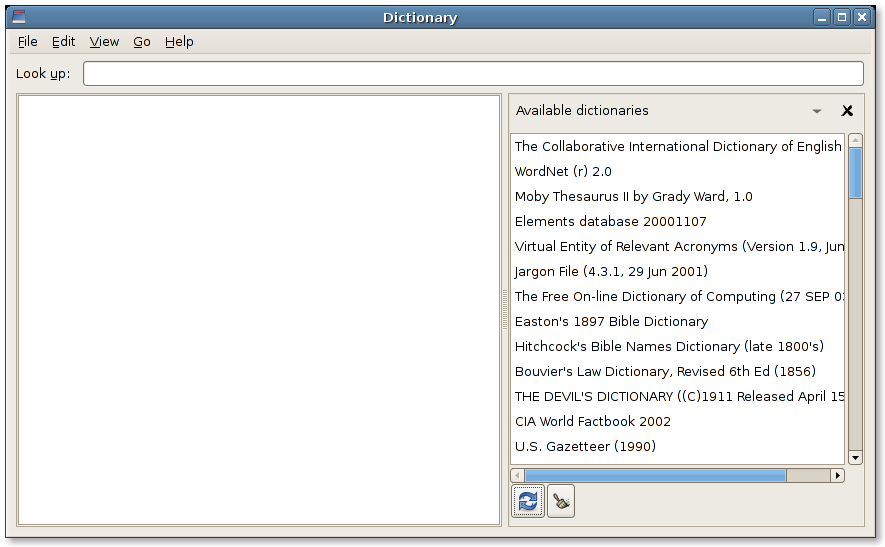
Still, the time I planned to spend and the features I intended to add to the Dictionary (and the rest of gnome-utils) are way below par, as you can see on gnome-utils roadmap. I can mostly blame moving to London and the wedding, but the thruth is that after the feat of rewriting the entire Dictionary (backend, main frontend and applet) in three months I felt a little bit burned out. The real upside, though, is that I can still hack new features like these without spending too much time (the sidebar and the database chooser are the result of 12 hours of hacking, after two months of not touching the code base except for the occasional bug fixing) thinking: “what was I thinking when I wrote this code” (except for the occasional: “hrm, what was I drinking before writing this code”); this means that the rewrite turned out pretty good: compare to adding the docked window inside the applet, a minor feature that required rewriting the entire thing.